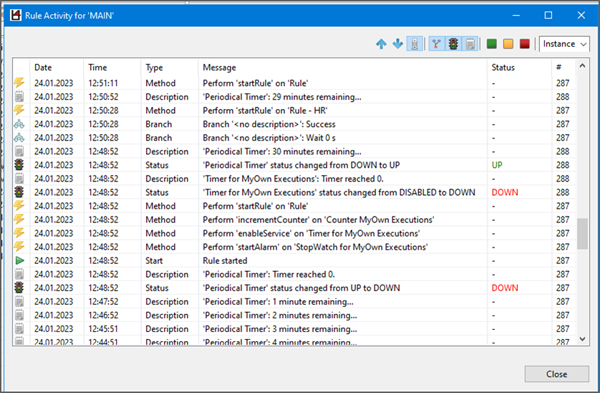Rule Activity Window
-
in b4 News
Rule Activity Window
The Rule Activity window shows the log of all the steps of the rule as they were performed and all the evaluated objects' status changes as they happen.
It is available on the right-click context menu of any Rule or Template Instance Entry.
The number of filters is available on its upper right corner toolbar inclusive auto-update option. It is possible to start multiple Rule Activity windows at the same time (each for its own rule instance).