New actions for image processing of Recordings in the Automation Manager
-
in b4 News
New actions for image processing of Recordings in the Automation Manager
The "Image Selection" dialog for the recordings saved in the Automation Manager has now been expanded to include additional actions for image processing:
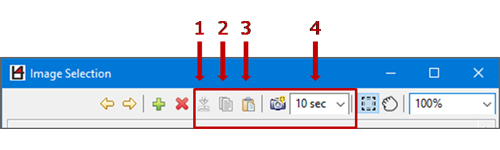
|
1 |
Save All Images to Disk: Opens a file chooser to select a location on disk where the current Automation Image will be saved as a BMP file. |
|
2 |
Copy Image to Clipboard: Copies the current automation image to the system clipboard. |
|
3 |
Paste Image from Clipboard: Pastes an image from the system clipboard to be uploaded as an automation image. |
|
4 |
Screenshot Delay: Defines the time between minimizing the b4 console and taking the screenshot. By default there is no delay. |
