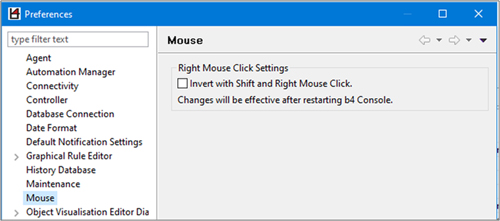Redesigned context menu in Object Manager and Graphical Rules Editor
-
in b4 News
Redesigned context menu in Object Manager and Graphical Rules Editor
With the release of V7.6, context menu (right mouse click) has been modified with the goal to provide better visibility of available methods rather than placing them all within the same hierarchy level.
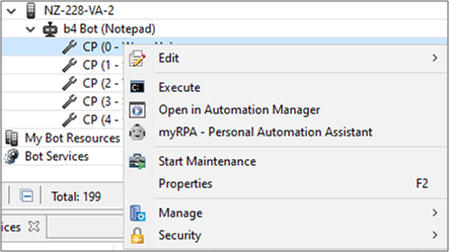
 For those who prefer old style context menu more, it is still available with the Shift + Right Mouse Click.
For those who prefer old style context menu more, it is still available with the Shift + Right Mouse Click.
It is also possible to permanently switch to the old context menu by changing settings within Window -> Preferences -> Mouse -> tick “Invert with Shift and Right Mouse”. Changes will be effective after restarting b4 Console.