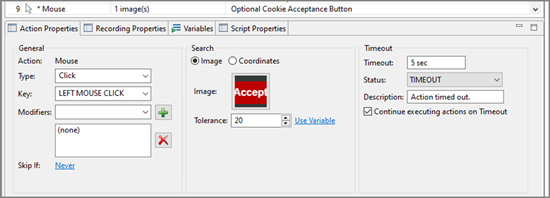New Option to Continue Executing Recording Actions When an Image is Not Found
-
in b4 News
New Option to Continue Executing Recording Actions When an Image is Not Found
With the latest update, users now have the option to continue executing recording actions even if an image is not found within the specified timeout period.
Previously, image-based actions like "Mouse" and "Wait For Image" would cause recordings to stop if the target image was not detected within the defined time. Now, by enabling the "Continue executing actions on Timeout" checkbox and setting an image timeout, recordings can proceed without interruption even if the image is not found. In such cases, the global variable $amdoError will be set to 1 for easy reference.
This enhancement offers greater flexibility in automating workflows by minimizing unnecessary pauses.